Click on the Settings Cog on top-right of the page and click on General Configuration
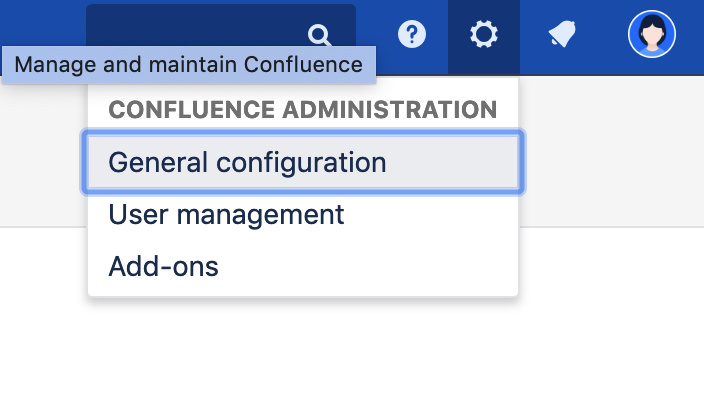
On this page, head to the left sidebar and under Approvals for Confluence the system settings can be accessed by clicking Configuration
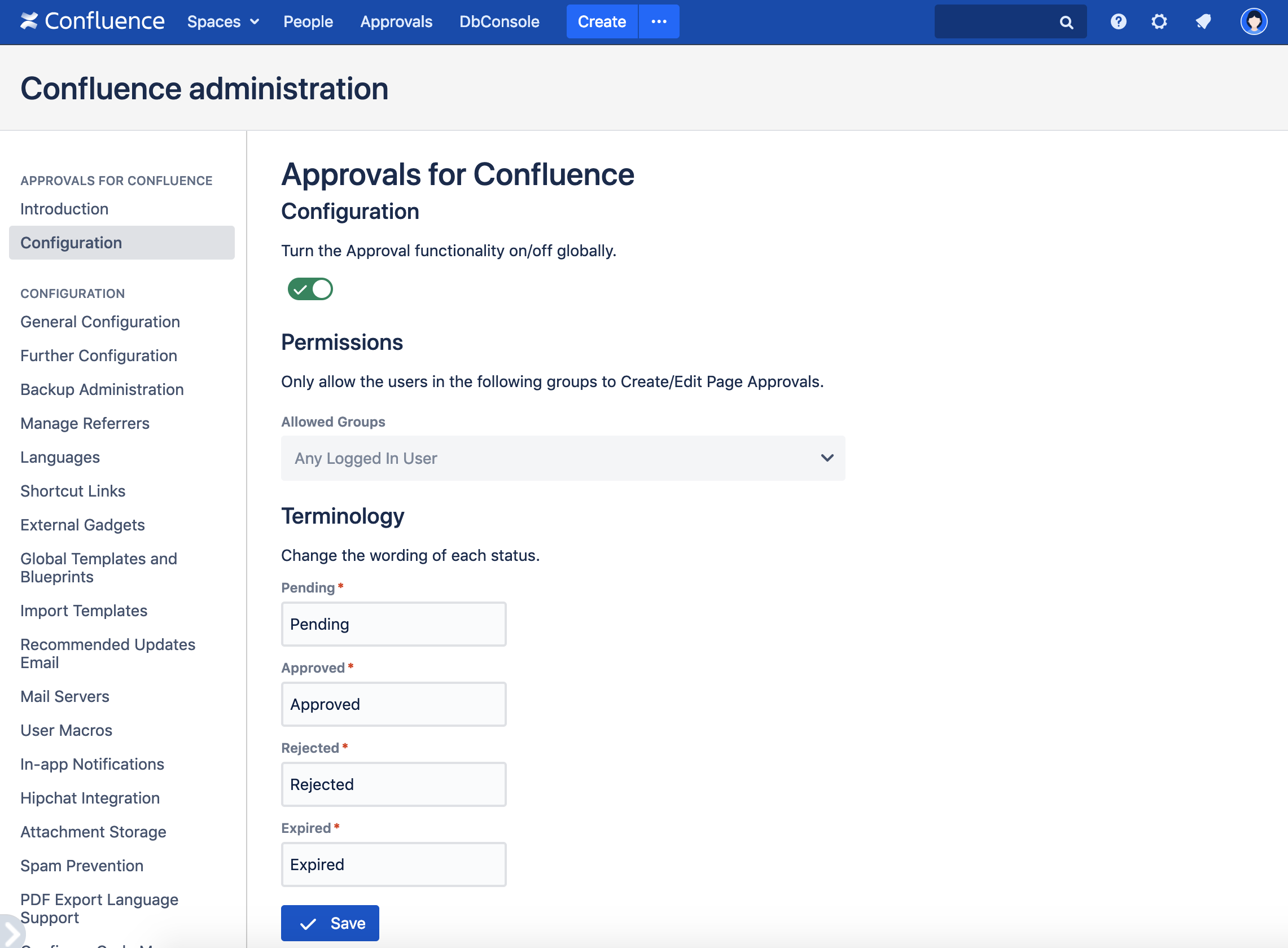
With Approvals for Confluence, you can set system-wide settings that apply to all your approvals.
Click on the Settings Cog on top-right of the page and click on General Configuration
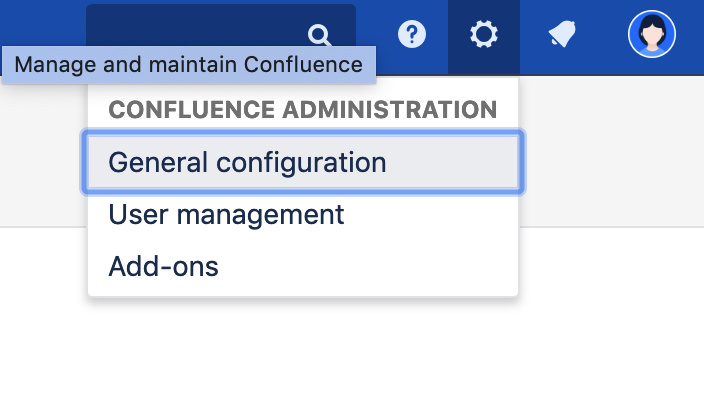
On this page, head to the left sidebar and under Approvals for Confluence the system settings can be accessed by clicking Configuration
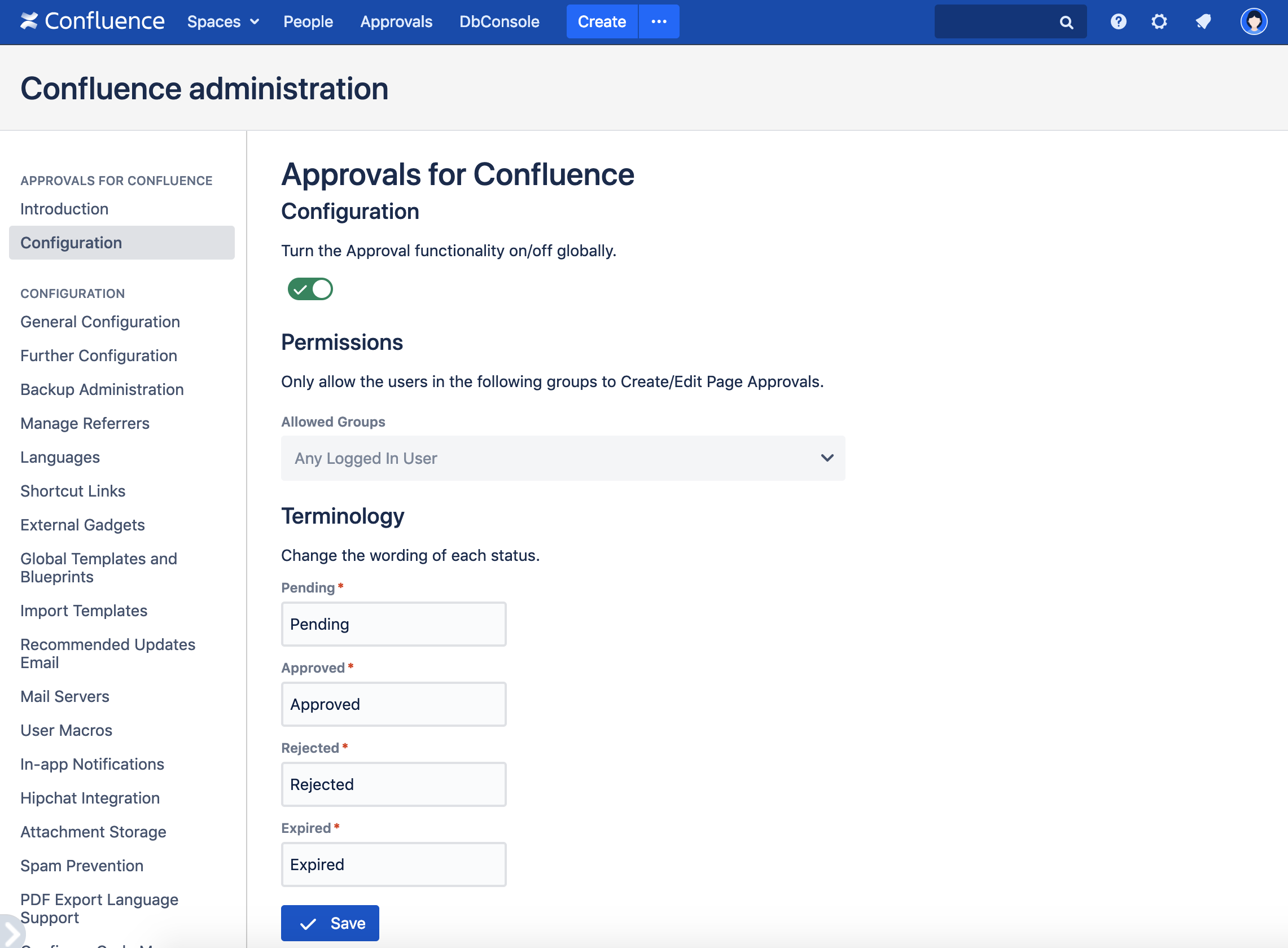
On this page you can:
Disable Approval Notifications
Change the wording of each status by changing the fields under Terminology
Restrict which groups can approve pages under Permissions. If you want to set these per space, you can do so using our Space Settings
Find out how to enable global configuration settings for approvals. |